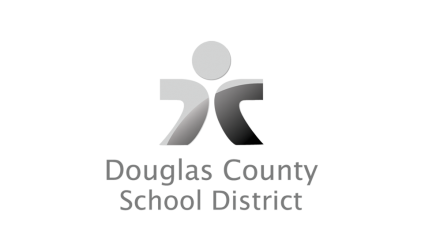MySchoolBucks
![[Tags] MySchoolBucksInfo-300x62 MySchoolBucks](https://dcsmontessori.org/wp-content/uploads/2021/07/MySchoolBucksInfo-300x62.jpg) Link to MySchoolBucks: www.myschoolbucks.com
Link to MySchoolBucks: www.myschoolbucks.com
Set up your account:
Getting started is a simple three-step process!
- Families new to Douglas County School District will need to wait until after July 1st to set up their account.
- Download the app or visit the MySchoolBucks homepage and click on “Sign Up Free”.
- Create a user profile with your email address, establish a password, and set up your security questions.
- Add a Student to your account using the student’s name, date of birth and/or student ID number (which you can get by logging into your Infinite Campus Portal Account). NOTE: If you are asked for the name of our school, we are listed under the “M’s” as “Montessori Charter” in the MySchoolBucks system.
More Information:
Setting Up Automatic Invoice Payments -> Tuition for our Preschool and Child Care Programs is charged on an annual basis. When we create an invoice, you’ll have the option to make monthly payments by following these instructions.
Printing Payment History:
For Preschool, Childcare Tuition and other payments, log into your account at www.myschoolbucks.com. Select your student. Hover over “School Store” at the top right of the page. Select “My Order History.”
If you have your payments on an automatic schedule, you’ll hover over “School Store” at the top right of the page and select “Scheduled Payments.” Next click on the Recent Payments tab. You can download this information.